Sign APK Files Easily using CSigner, No More “Application not installed” errors!
Update: A new version has been released click here to visit the new version post.
I’ve recently joined Android Developers and will be publishing CoolesTech app soon! All went fine until I had to self-sign my app (personal private key), and that’s what was like a nightmare (although it’s relatively easy 😉 ); test keys worked like a charm when self-certificates failed… But Google does not allow test certificates as you may have noticed.
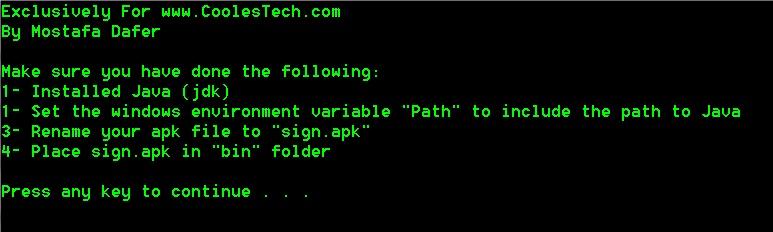
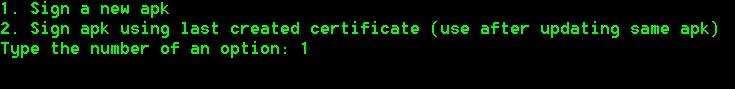 Whether you are new to signing apps, or getting “application was not installed” after your app is signed and verified, then you’ve finally reached the correct place! A quick, yet excellent, resource is : http://android-dls.com/wiki/index.php?title=Generating_Keys
Whether you are new to signing apps, or getting “application was not installed” after your app is signed and verified, then you’ve finally reached the correct place! A quick, yet excellent, resource is : http://android-dls.com/wiki/index.php?title=Generating_Keys
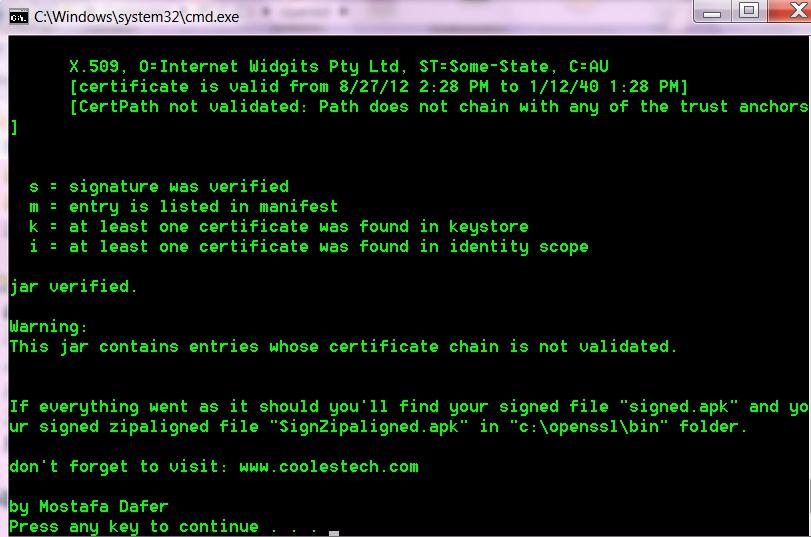 I heartily thank android-dls.com for their help! Because of them I figured out that some files were missing from OpenSSL (which generates the certificate).
I have tried several signing tools such as Signar 1.3 but to no avail… So I ended developing my own tool that works on Windows 32-bit & 64-bit;)
So, to keep this short, you can use my simple tool named “CSigner” ehich stands for “CoolesTech Signer” (comes with OpenSSL 0.9.8k) here:
1- Download CSigner: please download the newest version from here.
You must have Java (jdk) installed and you must add its path to Environment variable see this video for more help.
ADB must also be installed in case you want the tool to zip align your apk.
I heartily thank android-dls.com for their help! Because of them I figured out that some files were missing from OpenSSL (which generates the certificate).
I have tried several signing tools such as Signar 1.3 but to no avail… So I ended developing my own tool that works on Windows 32-bit & 64-bit;)
So, to keep this short, you can use my simple tool named “CSigner” ehich stands for “CoolesTech Signer” (comes with OpenSSL 0.9.8k) here:
1- Download CSigner: please download the newest version from here.
You must have Java (jdk) installed and you must add its path to Environment variable see this video for more help.
ADB must also be installed in case you want the tool to zip align your apk.
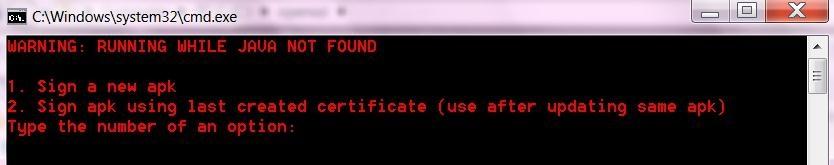 After installing CSigner a desktop shortcut is automatically created.
As easy as possible 😉
1- Rename your apk file to “sign.apk”
2- Place sign.apk in “bin” folder
3- Run “CSigner”
After installing CSigner a desktop shortcut is automatically created.
As easy as possible 😉
1- Rename your apk file to “sign.apk”
2- Place sign.apk in “bin” folder
3- Run “CSigner”




Comments (14)
Mahmoud Basho
| #
Thanks… It's very helpful topic…
Reply
Mostafa Dafer
| #
You’re welcome, especially if you are an Android developer 😉
Reply
Mahmoud
| #
it sounds really exciting…man
I hope so…tc
Reply
Ricardo Fuentes Velazquez
| #
I test this but still cant install my app I also tested the traditional signing method and the same result unable to install my app, 🙁
Reply
Mostafa Dafer
| #
sorry for my late reply… could you please describe the problem in details… My email is: mostafa@coolestech.com
Reply
FlashT
| #
Doesn’t work. Is it a virus? It says that ADB is not installed… when run as administrator, it does someting then says that java is not installed. And that’s it. Nothing more. Of course both were installed and all other tools work perfectly.
Reply
Mostafa Dafer
| #
Hello FlashT, sorry for my late reply… Thanks for reporting the issue, I have found that it’s doing this on some Windows 8 machines, as a quick fix, you can extract the zip file to c:\ directly and work from there (in case of x64 you will have c:\apk CSigner x64\ as the folder). I will look into this and fix it in the next version 🙂
Update: please try now with the latest version (0.8.1).
Reply
Erin
| #
Thanks, May I ask you remove the falling snow from your site, very annoying
Reply
kalle
| #
doesn’t work _ Csigner|ADB was not found
Reply
Mostafa Dafer
| #
have you tried the new version?
https://www.coolestech.com/android-ethical-hacking-could-get-any-easier-apk-csigner/
Reply
Mostafa Dafer
| #
in the new version, just run the script as an administrator and it will install adb automatically for you.
A known issue:
I have found that on some Windows 8 machines running as administrator doesn’t do anything, as a quick fix, you can extract the zip file to c:\ directly and work from there (in case of x64 you will have c:\apk CSigner x64\ as the folder). I will look into this and fix it in the next version 🙂
Update: please try now with the latest version (0.8.1).
Reply
venkatesh
| #
Hi,
i am creating new rom for my device.
i update my rom on device it shows signature verification error.
i used tool signpak master tool it wii create meta inf.
but its restrict with memory size below 250mb size required,but my rom size will bi 300mb so its not comfortable.
can you guide me to solve this issue…
Reply
Mostafa Dafer
| #
Hi Venkatesh,
you can not update the same apk using an apk of different signature. You can solve this isue with CSigner by uninstalling your rom from the device, signing it with CSigner and then reinstalling it. Now whenever you update your rom, you just have to sign it again with CSigner and it can be updated.
Please note that certificates overwrite each other (so when you sign an apk with a new certificate, the old certificate is overwritten), to avoid this issue, you can have a copy of the “bin” folder after each new certificate. Then you can replace the “bin” folder with the backup copy you want. (The “bin” folder contains the certificate, so replacing it will replace the certificate as well.)
I will add some sort of certificate management in the next version.
Reply
venkatesh
| #
HI,
Thanks for your reply.
you are mention the tool for application (.apk). I think each application have meta-inf folder it will create for that.
But my problem is different from the android source code i compile that source code for my hardware. the source code out directory available for system.img, boot.img &etc created.
i install my custom system.img to device but it will show signature verification error, after long days search i found the meta-inf folder will be verify the signature some update script work also done.
i used to tool signapk-manager tool will solve the some error not full filled.
in that system.img inside some folders are available (app,bin,dsw,etc,fonts,framework ,etc )
i think now understand my issue.
Reply