Android Ice Cream Sandwich 4.0.3 XSG (Arab Countries) Official Finally Released for Galaxy S2!
All Arab Galaxy S2 owners may now update their phones officially through Samsung Kies.

Open up Samsung Kies. Then plug in your Samsung Galaxy S2 to Computer using the USB cable.
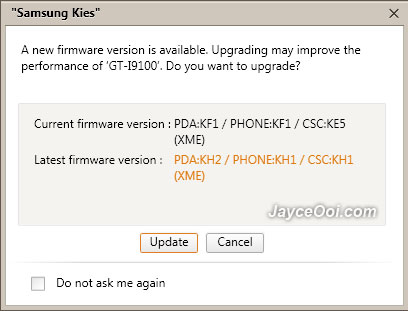
Kies will automatically detect that an update is available. Just click Update.
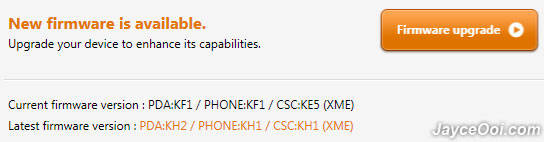
Or click Firmware upgrade if you miss out the pop up.
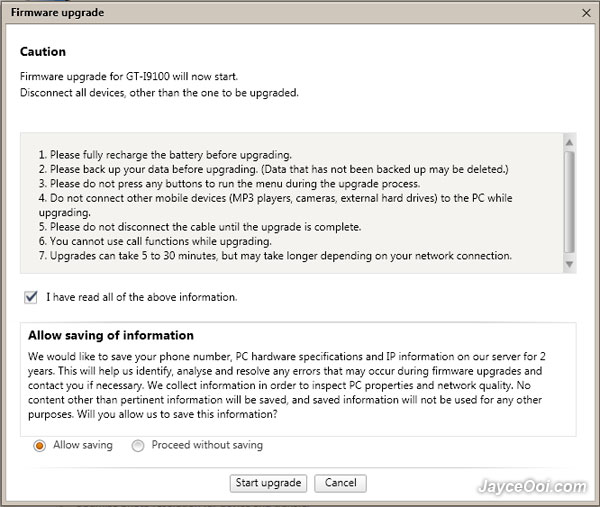
Read all the instructions carefully. Then check I have read all of the above information. You may want to “Proceed without saving”. Finally, click Start upgrade.
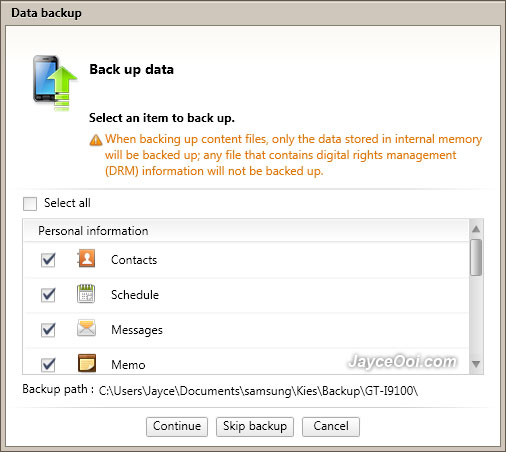
Select backup components. (It’s preferable to select all components)
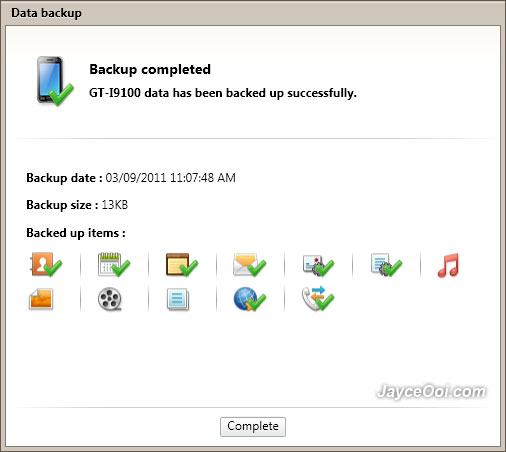
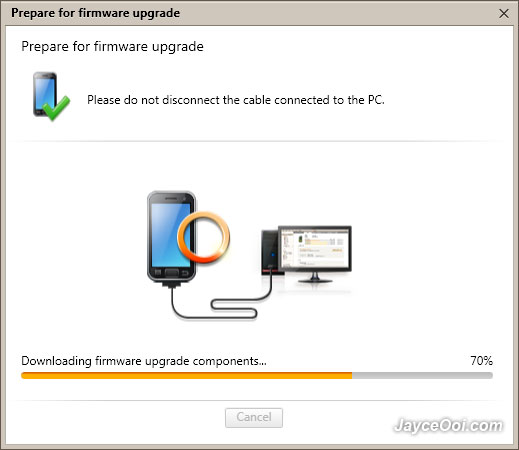
The firmware file is ~ 400 MB so be patient.
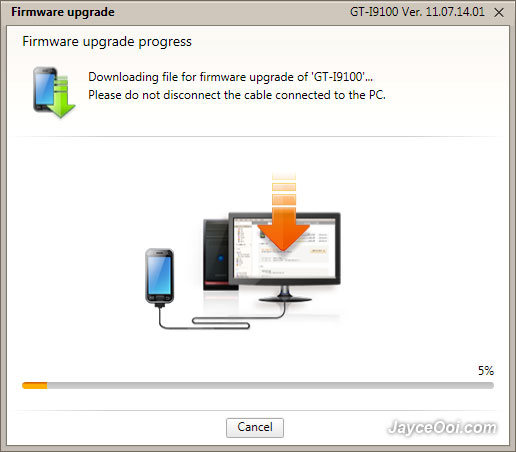
Your Samsung Galaxy S2 should boot into download mode during this stage. As usual, don’t disconnect the USB cable.
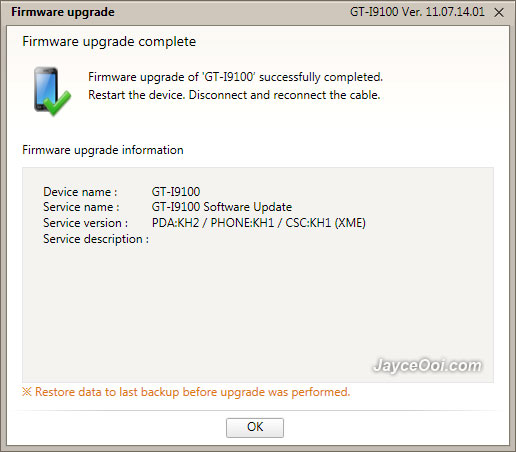
Your Samsung Galaxy S2 should be rebooted by itself after success firmware upgrade. That’s all. Enjoy the latest official firmware for Samsung Galaxy S2!
Note: If errors occur after the upgrade, such as “insufficient storage available”, you have to soft reset your phone. Make a full backup before the soft reset as it erases all installed games and apps (it doesn’t touch your sd card)
Trackback from your site.


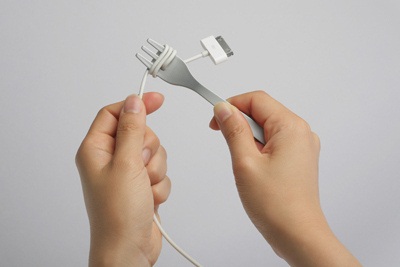

Comments (17)
Mahmoud Basho
| #
Did you upgrade your amsung Galaxy S2?
Reply
Mostafa Dafer
| #
Yeah of course! I didn't sleep till 4:00 am… I faced a lot of problems, especially after I rooted gingerbread!!! But now I've got my phone new again 🙂
Reply
Mahmoud Basho
| #
Congratulation Mostafa …for Galaxy S2 & upgrade (Android Ice Cream Sandwich) ….
but don’t forget yourself and eat it… 😀
also,I’ve upgraded my Dell laptop up to 3 GB finally.
Awesome performance with 3Ds Max.
Reply
Mostafa Dafer
| #
Happy Birthday to your laptop then 🙂
Reply
Moalla Ilani
| #
crazy you are~!!
Reply
Mahmoud Basho
| #
Sounds great….
Reply
Osama Altobuli
| #
Mostafa Dafer How did you manged to fix " your device does not support upgrading via kies " problem. I'm stucked on that.
Reply
Mostafa Dafer
| #
Osama are you using the wireless Kies? If you are using a cable then you have rooted your phone using a kernel… Which means that you must restore your original phone's kernel… So is it true that your phone is rooted?
Reply
Mahmoud Basho
| #
Is there any upcoming expected update for samsung s2?
Reply
Mostafa Dafer
| #
There always are new updates… They are always expected… We just don’t know when they will be released 😉
Reply
Umaima
| #
I was told that the upgrade to Icecream sandwich has problems. Including no Arabic.
Please advise. TIA
Reply
Mostafa Dafer
| #
That depends on the method you use to root your phone. In other words, if you don’t root your phone your phone’s kernel will be the official one and if your phone currently supports Arabic then it will keep supporting Arabic after the upgrade. On the other hand, rooting the phone using odin is risky… I advise you to root using CWM only… There has been requests to write a post on CWM rooting on Coolestech, BUT WE DO NOT RECOMMEND ROOTING YOUR PHONE, ROOT AT YOUR OWN RISK.
Reply
Abdirahman Shire
| #
it is working good and i like it already, now i can read Arabic like other ppl 🙂 but unfortunately still cant type arabic on my keyboard.can any body please help with Input languages ?? am kinda new at this
Reply
Mostafa Dafer
| #
Goto:
1- Settings
2- Language and input
3- Under “Keyboard & Input Methods” tap on the image of “settings” next to “Android Keyboard”
4- Tap on “input languages”
5- Activate “Arabic”
If you reach step 5 but can’t find “Arabic” then Arabic is not install (but you can install it).
Enjoy 🙂
Reply
Abdirahman Shire
| #
THANK YOU 🙂
Reply
ns
| #
Hello mostafa i didnt find arabic can you please tell me how xan i install it.thanks
Reply
Mostafa Dafer
| #
Hello ns, do you mean that you have reached step 4 in my answer to Abdirahman Shire and you can see different languages but can’t find Arabic included in the languages?
If you have reached step 4 and can see some languages but Arabic is not included then you have to flash a new kernel.
Flashing a new kernel IS RISKY, I advice you to take your phone to a “Samsung Partner” to install the new kernel for you.
However, if you still want to flash the kernel yourself then there is a better option:
There is a leaked 4.1.2 (Jelly Bean) version that you can flash to your Samsung Galaxy S2 (GT-I9100)
Read the following post:
كيفية تحديث جالكسي اس 2 و اس 3 الى جيلي بين، نسخة أصلية مسربة
If you still want to do it yourself but you don’t want the leaked version, then you can download the official firmware from here:
Sammobile.com
Then watch this video to learn how to flash it:
Reviews.cnet.co.uk
Reply