Add Your Photo To Your Comment
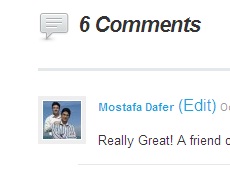 By Mary Jaksch
By Mary Jaksch
Step 1: Go to the Gravatar site
This is the site where you can set up an image that will show up across a broad range of blogs and forums. Click on “Get Your Gravatar Today”Step 2: Fill in the form. Use the email address you commonly use.
Trackback from your site.

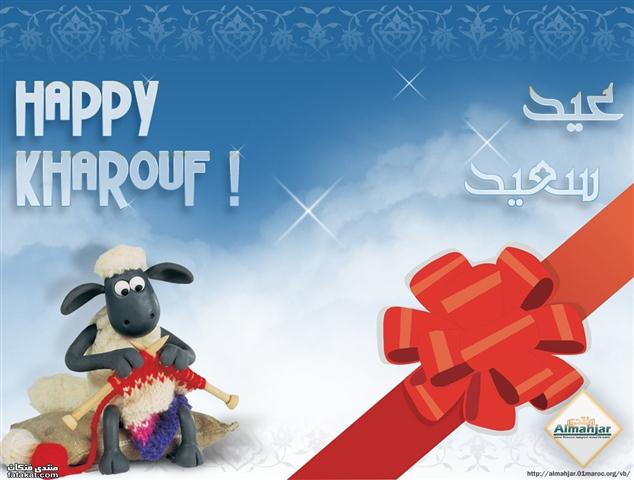


Comments (1)
motion studio 3d for free
| #
Torvalds had considered a number of names, settling on “Freax. Blender also runs well on most computers, but can be choppy in certain instances. For ages 7-17 both day and overnight camps teach essential cutting-edge technology education to foster STEM skill development (Science, Technology, Engineering and Mathematics).
Reply